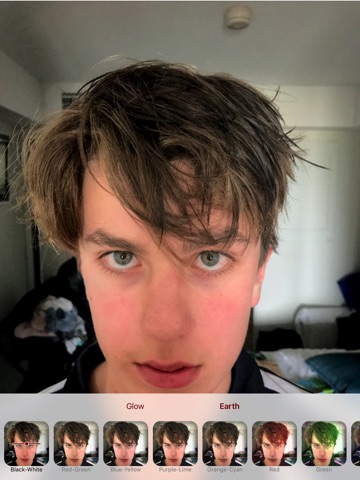Complexion app for iPhone and iPad
Developer: Tony Vladusic
First release : 11 Jul 2017
App size: 16.82 Mb
*** Recommended for iPhone/iPad devices using the A10 processor or higher ***
Complexion is the worlds first photo editing app that speaks directly to your brain! It will blow your mind by literally changing the complexion of your photos, bringing into stark focus all the different colors and textures that you might not otherwise notice.
The app achieves its amazing complexion changes by modeling how your brain actually processes colors and textures. Because it is tuned to how your brain processes these attributes in photos, Complexion produces visual effects that you will never have seen before with conventional photo editing apps.
The cutting-edge algorithm underlying Complexion represents the culmination of decades of scientific research and software engineering, all wrapped up in a simple and easy-to-use graphical interface.
Scientific research on human vision has shown that we dont simply perceive the images registered by the eye. Instead, our brains actively process images to construct a picture of the world, and this picture is not always an accurate reflection of reality: Youve probably seen some amazing visual illusions on the internet, where what we see is totally different from the image itself!
Complexion produces its stunning photo editing results by manipulating the strength of various illusions that are produced when our brains process edge, color and texture information from an image; in a way, the app is tuned straight into the parts of your brain responsible for the perception of edges, colors and textures.
Complexion works by automatically turning the knobs in your brain that are tuned to various illusions, creating amazing photo edits right there on your mobile device.
The apps "Glow" and "Earth" filter modes represent different types of illusions/effects known to occur in human vision. After selecting one of these modes, you then select the filter color channel to which the effect will be applied; for instance, the Black-White channel will mostly apply the effect only to the gray shades of the image, whereas the Red-Green channel will affect only the red and green parts of the image.
Each filters settings can be refined by tapping on the filter a second time. A pop-up control panel with a slider to refine the strength of the effects.
The Glow filter mode brings a pleasant softness or translucency to a picture, enhancing edges and colors while softening textures, whereas the Earth filter mode enhances textures, softens edges and produces complementary color changes to those seen with Earth mode. Additional options allow you to fine-tune the final edit to ensure that image detail is retained in bright and dark image regions.
Long pressing the pop-up control will reset it back to its original settings. Long pressing the full-sized image will allow you to toggle between the edited and original versions. Tap the full-sized image to pop down navigation bar options for saving/sharing or selecting another photo.